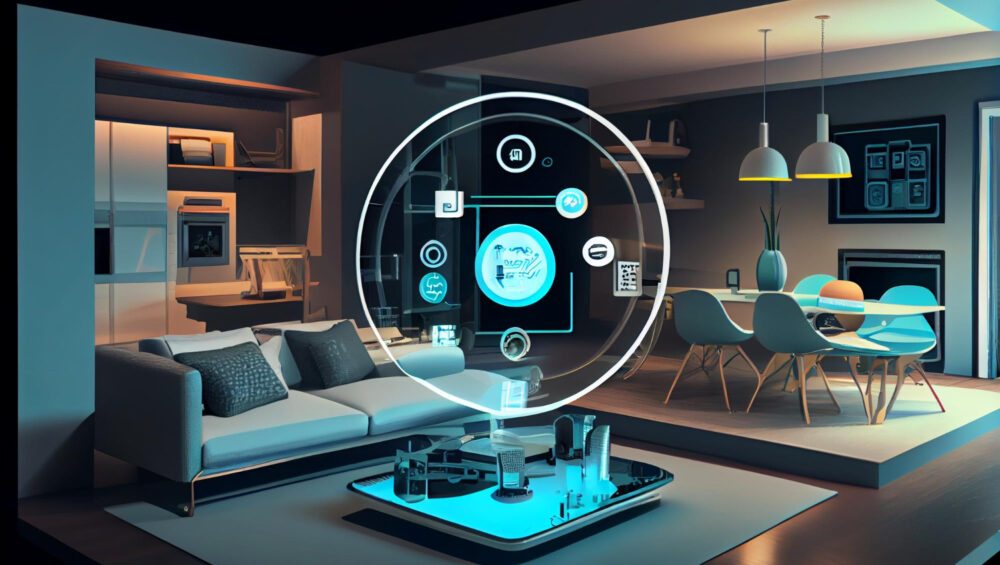1. Assess Your Room Size and Viewing Distance
The size of your room and the distance from your seating area to the TV are crucial factors. For an optimal viewing experience:
-
Small Rooms: A screen size between 32-40 inches is ideal.
-
Medium Rooms: Opt for 50-65 inches.
-
Large Rooms: A screen size of 70 inches or more works best.
Use this simple formula: your viewing distance (in inches) divided by 1.5 gives the recommended screen size.
2. Choose the Right Screen Size
While larger screens offer a more immersive experience, they need to match your room’s dimensions. A TV that’s too big or too small can disrupt your viewing comfort. Measure your space and ensure there’s enough wall or stand space to accommodate the TV.
3. Understand Resolution Options
Resolution impacts the clarity of your TV’s display. Here are the main options:
-
Full HD (1080p): Good for smaller TVs and basic viewing needs.
-
4K Ultra HD: Ideal for TVs 40 inches or larger, providing sharp and detailed images.
-
8K: Offers unparalleled clarity but is best suited for larger TVs and premium budgets.
For most users, 4K is a sweet spot between quality and cost.
4. Look for Essential Smart Features
Modern Smart TVs come loaded with features. Ensure your choice includes:
-
Compatibility with popular streaming services like Netflix, Hulu, and Disney+.
-
Built-in voice assistants like Alexa, Google Assistant, or Siri for hands-free control.
-
Screen mirroring for sharing content from your smartphone or tablet.
-
Multiple HDMI and USB ports for easy connectivity.
5. Don’t Overlook Sound Quality
While picture quality often takes the spotlight, audio is equally important. Look for TVs with:
-
Dolby Atmos or DTS sound systems for immersive audio.
-
High wattage speakers for better clarity.
Alternatively, pair your TV with a soundbar or home theater system for enhanced sound.
6. Consider Your Budget
Set a clear budget before you start shopping. Here are some general price ranges:
-
Budget-Friendly (Under $500): Great for smaller TVs or basic Smart TVs.
-
Mid-Range ($500-$1,000): Offers better resolution, features, and screen size.
-
Premium ($1,000+): Ideal for top-of-the-line TVs with advanced features like 8K resolution or OLED screens.
7. Placement and Setup Tips
Proper placement ensures the best viewing experience:
-
Wall-Mounting: Saves space and creates a sleek look. Ensure it’s at eye level when seated.
-
Stand Placement: Opt for a sturdy TV stand with cable management to keep things tidy.